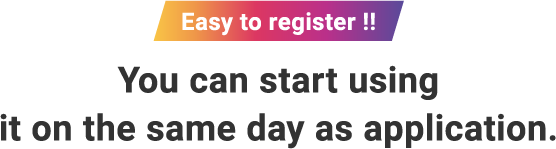Recommended by many customers


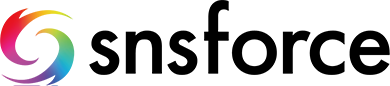
were used the official APIs of Meta and X.

Building a mechanism to increase sales without advertising.
-
Highest Conversion rate at
15%
-
Revenue Increased more than
15Millions
Japanese Yen -
Follower Engagement
2,200%UP
-
Reel Views
3,000%UP
Problem
Challenges for Instagram Live during Live broadcasting.
Can not sell product through Instagram Live.
Previous Live streaming data are not retained.
User account and comment details are not received.
Less Audience
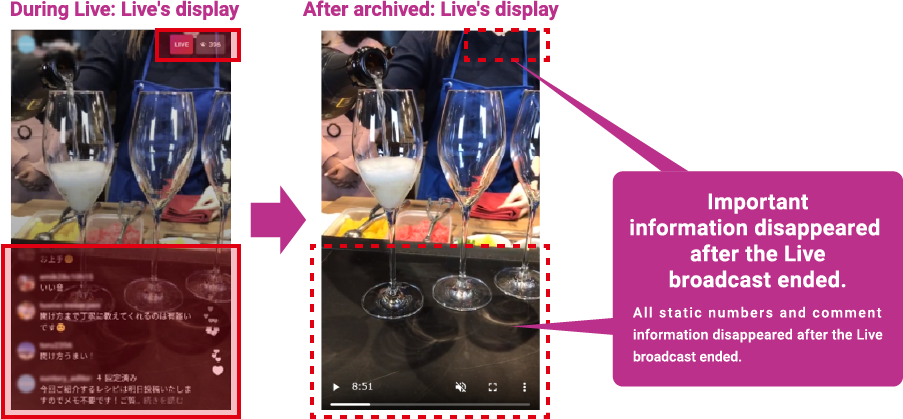
Merit
Sale increasing without running ads
What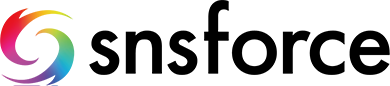 can do.
can do.
Easy to understand data!
Comment data made by followers and its details
which originally disappeared can be preserved as comment logs
with LiveCommerce force.

See a better way to improve contents!
Previous logs were stored.
After installing LiveCommerce force, all broadcast data can be stored. It is possible to realize what 'customers' are looking forward to by leveraging collected data.
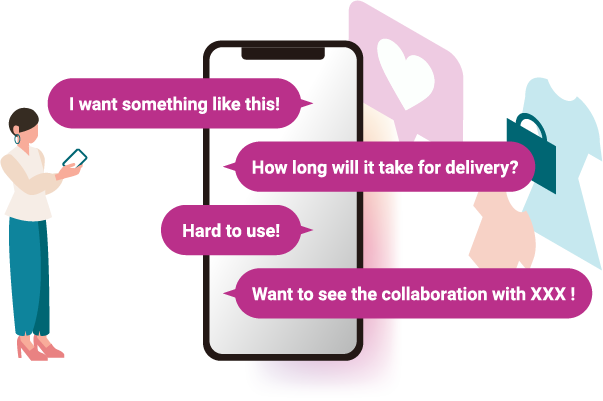
Marketing Foundation
Advertising Strategy
- ●Who is our target audience?
- ●How to approach?
- ●What is it about?
Product Development
- ●What is the brand's strength?
- ●What is the area of improvement?
- ●What is consumer's pain-point?
Customer Support
- ●How long will it take for delivery?
- ●How do you use it?
- ●What is included in the package?
Sending auto-direct message to viewers
during Instagram Live!!
Automatically send direct messages to viewers who have made similar comments to setting up keywords, sending discount coupons or URL to directly visit an e-commerce website is possible.
Only 2 steps to make a purchase!
Chatbot Function
Auto-Direct message will be sent by these following actions,
the message for each action can be customized.
- Feed Comment
- Story Mention
- Story Comment
- Reel Comment
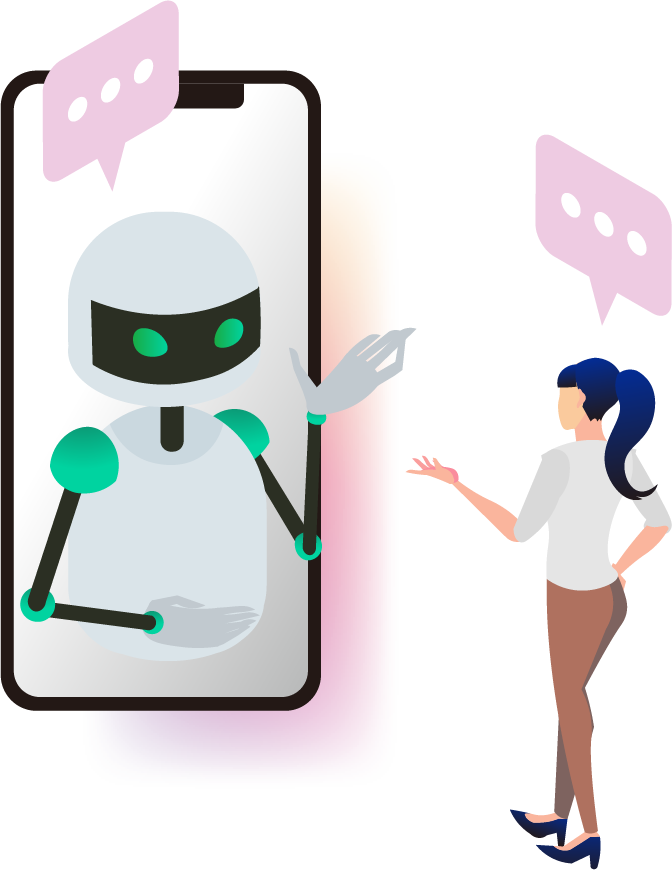
To improve engagement for your account!
 Instagram live Sending Function
Instagram live Sending Function
Automatic announcement on X when the Live broadcast begins.
Notifying on both Instagram and X by connecting the two platforms with informing X's users about the Live broadcasting and encouraging them to join.
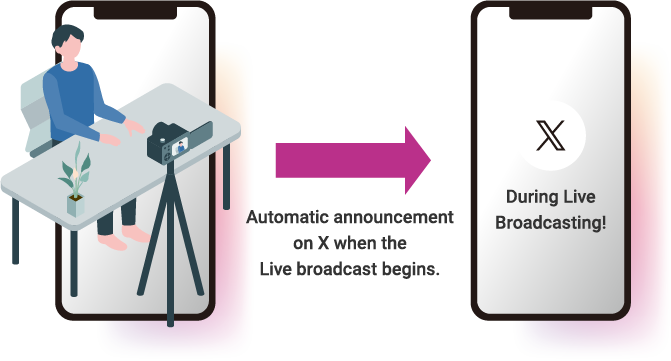
Flow
Implementation Process
STEP
1
Preparation
●Set up Instagram as a business account.
●Create a Facebook page and link it with Instagram.(Admin = Tool Setting up's staff)
STEP
2
Attached URL
●Sending the registration URL to Facebook's admin page.
STEP
3
Facebook Authentication (Login)
●Facebook page's admin login process.
STEP
4
Account Integration
●Select the Facebook page/Instagram to link